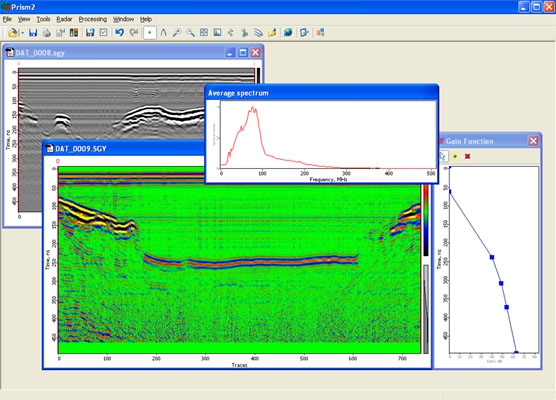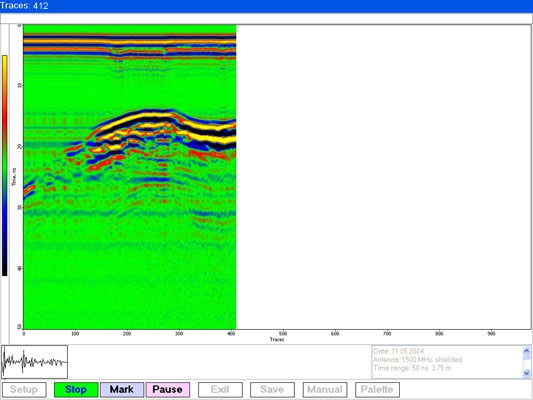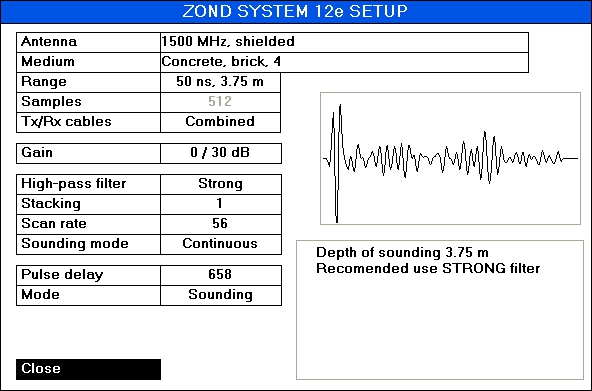Geophysical Survey Services & GPR Products Software
PrismMobile software:
PrismMobile software is intended for a palmtop PC – personal digital assistant (PDA) – guided by the operating system Windows Mobile® 6/6.5 (limitedly Windows Embedded Handheld 6.5) and functioning as part of the georadar Zond-12e Advanced or Python GPR.
All of the georadar parameters (except the on/off function) are controlled via a PDA which facilitates operation of the hardware. PrismMobile outputs warnings anr recommendations if settings are incorrect. PrismMobile has userfriendly touchable (by stylus or finger) interface for georadar management and data acquisition.
To mark reasonable places operator may touch a button to put the 'mark' in necessary place of profile. It is possible to detect exact depth of point target in profile by one stylus or finger click, or find and correct a permittivity value on any found hyperbolic target of the profile without data acquisition stopping ("on the fly").
DATA COLLECTION:
Colored or grayscale acquisition mode
Digital gain function applying
Record of current coordinates from GPS receiver in NMEA-0183 format via Bluetooth interface
Distance measurement from real-time wheel
DISPLAY MODE:
user-friendly interface
World wide data format SEG-Y
9 point digital gain function
Real-time depth detecting of any point on the profile
Real-time permittivity correction on visible hyperbola
PrismMobile screenshots:
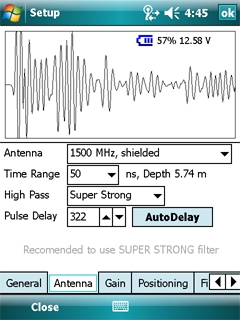
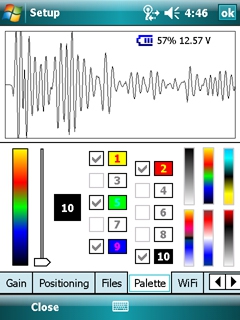


Prism 2 and new RadarMap software:
Prism2 software is designed for georadar parameter control, sounding data reception with simultaneous computer display and hard disc file record as well as for file processing and printout.
System Requirements:
- Windows 7/8/8.1/10
- CPU Core i3
- 4 GB RAM
- Ethernet 10/100 BaseT or WiFi card
The language of communication (English, German, Greek, Korean or Russian) is chosen by a user, with a language changeover possible at any time.
All of the georadar parameters (except the on/off function) are controlled via a computer which facilitates operation of the hardware. In the course of tuning the radar and performing the sounding, the software outputs error messages if parameter settings are incorrect, and suggests proper steps to be taken. Useful keyboard-oriented interface for georadar management and data acquisition. You don't need touch mouse (trackball, touchpad...) on your Notebook when work in field condition.
Georadar data reception may be performed continuously (basic mode) or with stepped stacking. The continuous reception mode enables maximum spatial (horizontal) resolution. Stepped stacking is used to achieve possible maximum sounding depth and to solve special tasks (tomography, etc.) while requiring a longer sounding time.
To locate a sounding profile obtained, the operator may press a pushbutton to input the so-called 'marks' when passing through stations or any reference points. These marks will be displayed on the profile as vertical lines with respective numbers at the top. Upon completion of the sounding (or any time later), it is possible to input a text comment into the file to indicate the sounding area, the sounding target, and the like.
DATA COLLECTION:
Colored or grayscale acquisition mode
Continuous profile or stepped mode
Digital gain function applying
Record of current coordinates from GPS receiver in NMEA-0183 format with a real-time GPS Tracking possibility
Distance measurement from wheel and real-time wheel X-interpolation
DISPLAY MODE:
user selected color or grey scale line scan, wiggle plot
integrated multi-windows environment
user-friendly interface
Different data formats: SEG-Y, Radar Systems
spectra calculations in arbitrary windows
output to printer supported by Windows
velocities and depth evaluation via diffracting options
10 point digital gain function
GPS Tracker tool for GPS coordinates
Stepped Zoom In & Zoom Out
Unlimited Undo & Redo functions for a data processing
Export to Bitmap & JPEG possibilities
Hodograph calculations
PROCESSINGS:
frequency bandpass filters
efficient amplitude correction
migration & envelope
topography
x-interpolation
Prism 2.6 Screenshots: